I often get asked about student portfolios when kindergarten teachers come to visit our classroom.
What are student portfolios?
What things go inside?
How do I collect and store student work?
How do you create a personalised portfolio for each student?
Part 1: What are student portfolios?
When I first started researching and learning more about portfolios, I turned to this book to get started.
Susan Stacey, the author, says that portfolios are a wonderful communication tool to use with parents.
"Family members want to read about and see their own children
in action during play and investigations, want to witness their children’s
unfolding developmental stages, and want to examine work samples from their
children." (Stacey, 2015, p.64)
I like to think that portfolios should be:
- created for each child (everyone is unique and so will be his/her portfolio!)
- not only for assessment purposes
- able to show as well as tell about a child's development
And keep in mind, there is no right or wrong way to set up a portfolio! Do what works for you! If you don't have access to binders, use something else (scrapbooks work well too). If you can't print in colour, print in black and white. And if you prefer to store everything online, create a portfolio electronically.
Part 2: Where do I begin?
During the first week of school (yes, the most hectic time of year!), we take the photo of each new Year 1 (JK) student and we ask him/her to write their name on a white board. We also write their name underneath as many students coming in do not know how to yet.
Once printed, this serves as the cover page of that student's portfolio.
(We don't change the picture the following year. Rather, we take a photo of the Year 2 student at the end of the year holding a sign that says "This is me at the end of kindergarten" and add it to the back page of the portfolio.)
Think about a place you want to store the portfolios. We have used various shelves in the classroom, and a few years back we purchased this shelf which fit perfectly near our door. We love how our students, and visitors, are able to help themselves to each portfolio and look through them.
One of the things we start with at the beginning of the year is send home a parent/guardian questionnaire. When I took my Kindergarten Part 1 AQ course a few years back with Joanne Babalis, I loved this idea that she shared.
This helps us, as educators, get started with what our students are interested in, their family life outside of school, and let's us plan around that for the first few weeks of school.
This becomes the very first page inside the portfolio.
You will notice that there are 2 versions - one for Year 1 students (JK) and one for Year 2 students (SK) as we keep our students for 2 years.
Part 3: What goes inside?
Keep in mind that student portfolios should be unique, just like that child is, so if you are creating a craft or using a worksheet for the entire class, think about if there is anything that shows student learning or growth.
The easiest place to start? Offer some really wonderful opportunities for your students to explore various classroom centres, such as the Writing Centre or Math Centre, and leave out open-ended provocations where your students can both explore and explain their thinking.
We always carry our iPads to take pictures and videos.
Sometimes we simply print the picture and add that to the portfolio (a picture does say a thousand words!). You can use the free app PicCollage to add writing to it, such as student quotes or your own observations:
We all know how much students love to draw and create so think about setting up a meaningful Writing Centre.
There are magnetic word wall tiles (and easel to display), picture dictionaries, student name cards, vocabulary flip books, and a variety of paper for students to use (plain, lined, PostIt Notes, etc.).
Look at what students create!
We also love to leave out a story book that we have read with the children. They often flip through the book, "reading" it, drawing their favourite part or creating their own story!
You are probably thinking...."What about those students that NEVER visit the writing centre! How do I collect work for them?"
Taking pictures is probably one of the best ways to document student learning. Here's a quick tip: print the picture on half a page (easily done with printer setting on your computer) and ask the students to write/draw about what it is that is happening in that picture. Students love it when they see themselves, or the things they have created, in pictures. And you can even project it on your Smart Board and have that student share with the class!
Often times, children are reluctant to visit the Writing Centre because they might not know how to draw. Scribble writing/drawing is important too, but actually spending time with students showing them that using simple shapes can make pictures come to life.
When we meet with our small groups, some children are shown how to draw. You can find lots of "step by step" pictures online and compile these into a booklet for your students to look at.
As I mentioned earlier, one of our favourite apps to use is PicCollage. After taking many pictures of students working, we can quickly compile them onto one page, adding quotes or our own notes.
Here's an example: we set out a provocation asking students which numbers they could create using fall counters, ten-frames, and large wooden numbers. These two students chose to figure out how many fall counters there were altogether instead. Look at all the math happening!
We also love to leave out a story book that we have read with the children. They often flip through the book, "reading" it, drawing their favourite part or creating their own story!
You are probably thinking...."What about those students that NEVER visit the writing centre! How do I collect work for them?"
Taking pictures is probably one of the best ways to document student learning. Here's a quick tip: print the picture on half a page (easily done with printer setting on your computer) and ask the students to write/draw about what it is that is happening in that picture. Students love it when they see themselves, or the things they have created, in pictures. And you can even project it on your Smart Board and have that student share with the class!
 |
| Using loose parts (tiles) to create a picture. |
 |
| Playing a computer game and writing about how to play (procedural writing). |
When we meet with our small groups, some children are shown how to draw. You can find lots of "step by step" pictures online and compile these into a booklet for your students to look at.
As I mentioned earlier, one of our favourite apps to use is PicCollage. After taking many pictures of students working, we can quickly compile them onto one page, adding quotes or our own notes.
Here's an example: we set out a provocation asking students which numbers they could create using fall counters, ten-frames, and large wooden numbers. These two students chose to figure out how many fall counters there were altogether instead. Look at all the math happening!
We printed this page out twice and added it to both students' portfolios.
If you are feeling overwhelmed with using apps and sorting through your pictures, you can always stick with simply printing a few pictures and pasting them to a paper, along with your notes.
Part 4: Where do I store all of the students work?
Here are some things you might need to think about:
- do your students have a place to hang up and display their work?
- do you have space in your classroom to display the binders?
- how often am I expecting students to write and display their work?
- do I allow them to take it home right away or shall I store it?
- who will be responsible for adding work to the portfolio?
We really believe that the portfolio should be compiled by BOTH the educators and the student. It is, after all, their binder!
We used twine on one of our bulletin boards near the front of the class as a place for students to hang their work using clothespins. (*This also encourages them to write their name on their work!*).
I have seen classrooms that give each student a place to hang their work (idea taken from Joanne Babalis), and we have tried that in the past, but if you are worried about lack of space in the classroom, you can dedicate a bulletin board for everyone to use.
What about all that work?
Joanne also gave me the great idea of storing student work in a monthly learning folder in a large milk crate.
We clear the wall every day or so, once we see it's getting so full that students can't hang their work up, and we file it all away in the monthly learning file folder. At the end of each month, we spend a few minutes with each student and ask him/her to choose one or two pieces of work that they are most proud of to put inside their portfolio. We also insert student work that we find showcases student learning and growth.
Here are a few more examples of how we use technology to showcase student thinking:
Over the years we noticed we have one very big problem with this way of creating student portfolios...
we couldn't share the videos we took of our students' learning!
One of the new things we really wanted to try this year was using QR codes in the classroom. Simply put, QR codes (short for Quick Response) is a bar code that once scanned, takes you to a webpage that displays information (or student videos in our case!). Parents can download the free app, scan the QR code and be redirected to the web page that shows the video of his/her child in action.
*Blog post coming soon all about documenting using QR Codes!***
Stay tuned!








































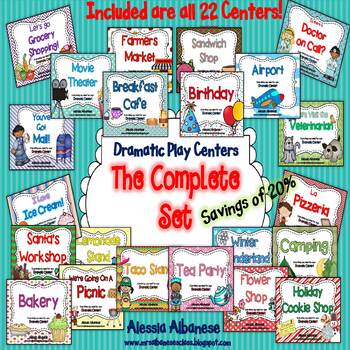
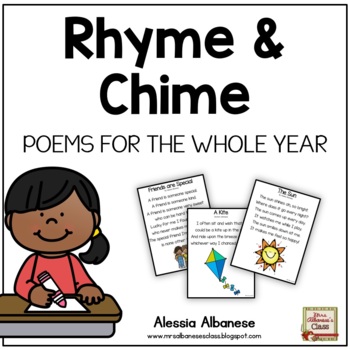
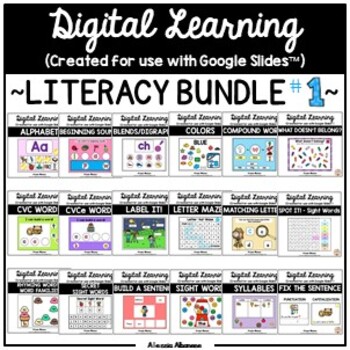
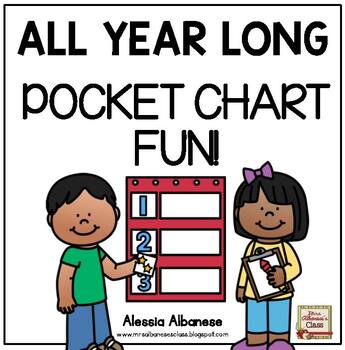
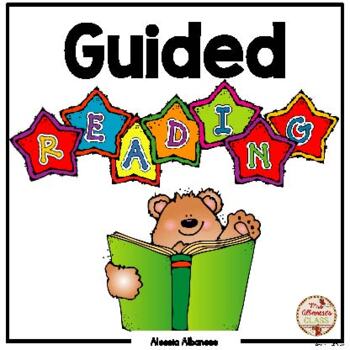
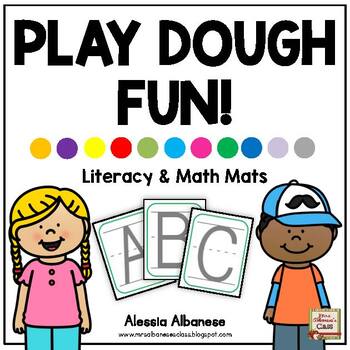
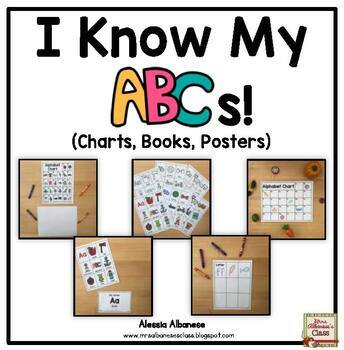
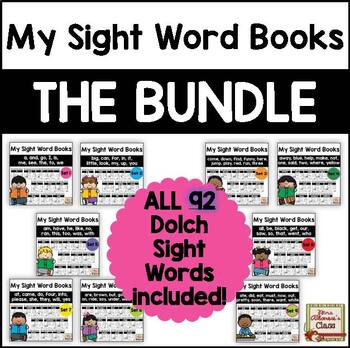
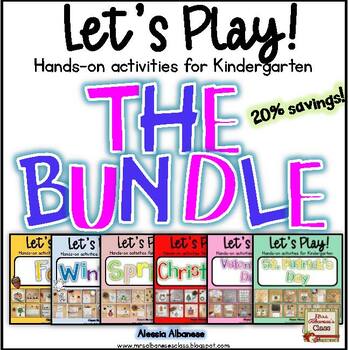
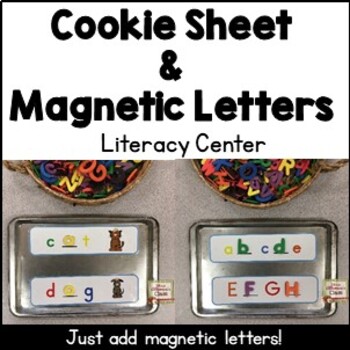
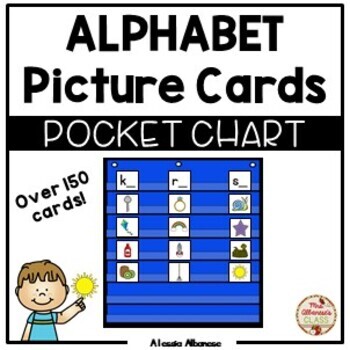
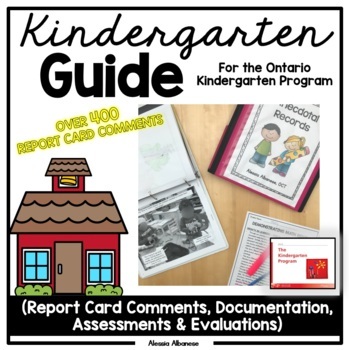




No comments
Thank you for visiting my site today. I love to hear comments and questions. If you read something that you want me to discuss with you via email, you can use the comment form at the top of my page.